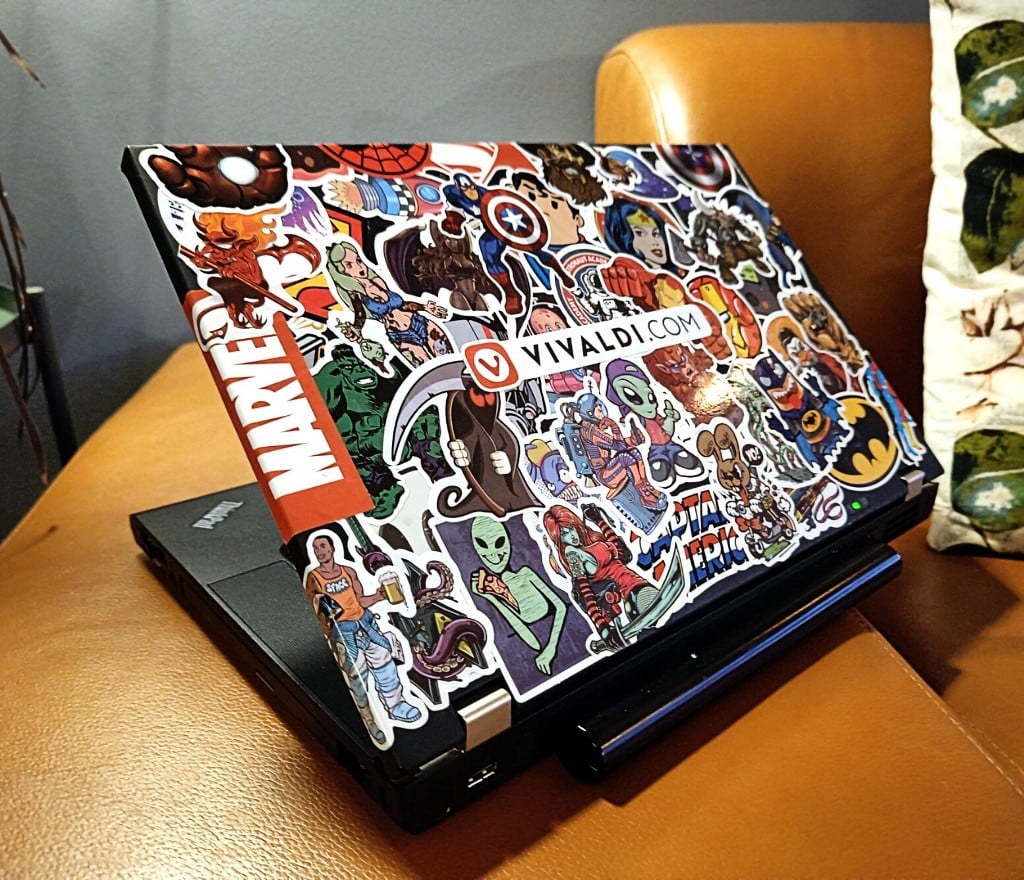The wonderful thing about Vivaldi browser is how you can set it up as your perfect browser. For example, I have created two themes that I have scheduled to help me remember to stop working and go home.
Let’s start with themes and work our way through my setup.
Scheduled themes
During office-hours I use a theme I’ve created with my employers branding. If I do live demos that makes it look professional and cool:
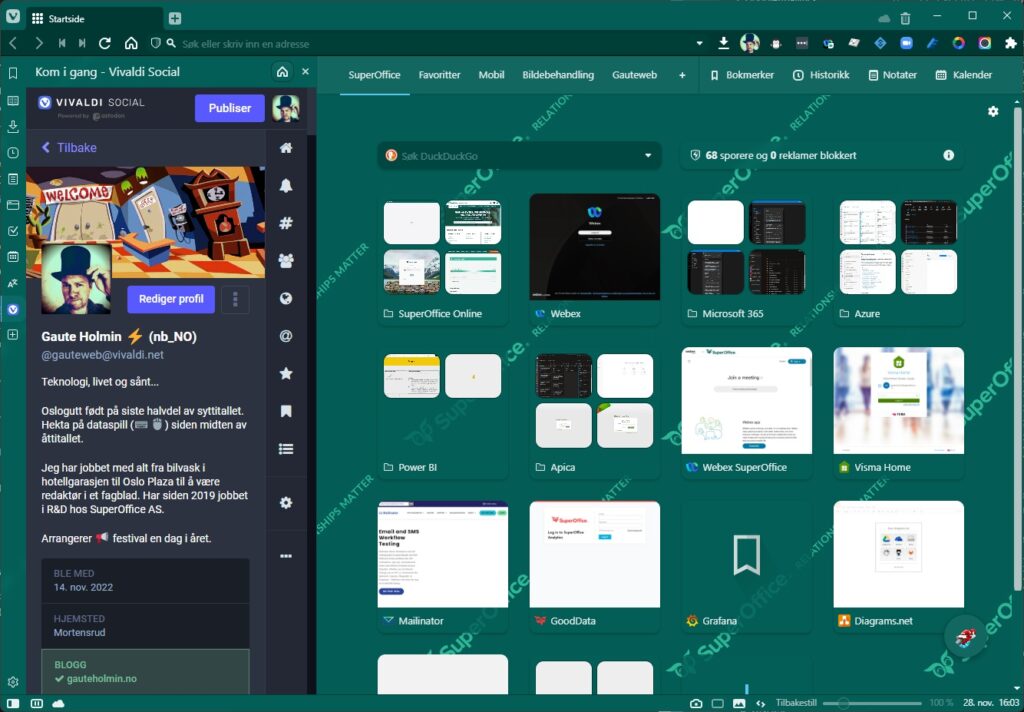
When the clock ticks 16:00 I need to start thinking about getting on the bike and cycle home to pick up the youngest from the kindergarden, so I’ve set up a schedule that automatically turns the browser red:
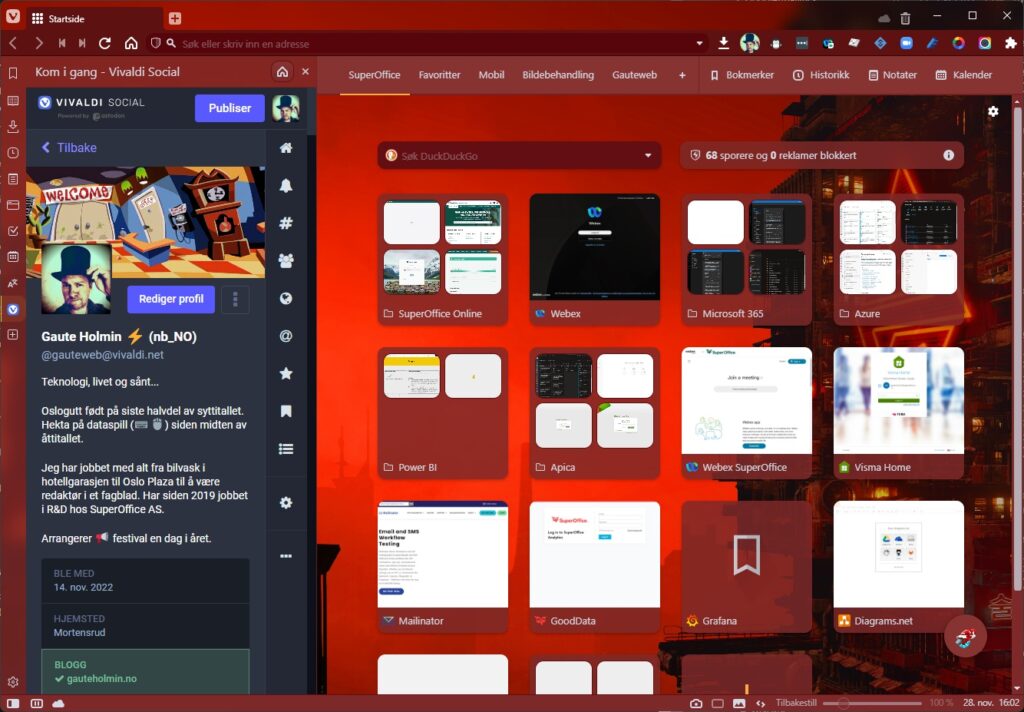
This is a very efficient way of alert me instead of having an alarm on my mobile or reminder in the calendar. Here is how it’s set up in the browser settings dialog:
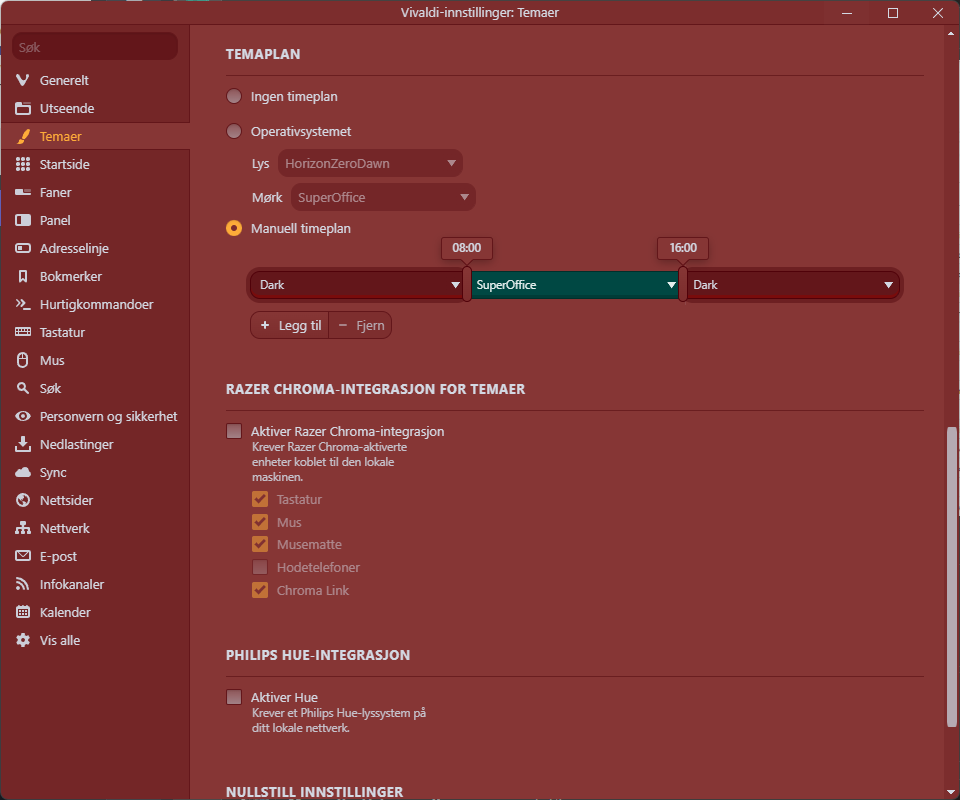
There are a lot of advanced features and customizations you can do with the Vivaldi browser, but to me, I’m pretty sure this is the most useful one!